CDPH
UI/UX design for CAIR Hub created for the California Department of Public Health. The California Immunization Registry Hub is a
website with centralized applications related
to statewide immunization reporting and
information for School and Child care sites.
publish date
October 1, 2023
project type
Web APP Design
client
CDPH (California Department of Public Health)
About the CAIR Hub
UI/UX design for CAIR Hub created for the California Department of Public Health. The California Immunization Registry Hub is a
website with centralized applications related
to statewide immunization reporting and
information for School and Child care sites.
concept
Develop a user-friendly CAIR Hub to centralize immunization reporting and resources for schools and childcare facilities across California.
challenge
Designing an intuitive interface that simplifies navigation while integrating multiple applications and compliance requirements.
solution
A clean, accessible UI/UX with clear workflows, intuitive data entry, and seamless access to essential immunization information.
Agathe Dufour, Manager
“I am manager and I want to process more data easily.”
Frustrations
- Interface.
- Missing data in some actions.
- Multiple browsers opened.
- No tracking system for different platforms.
- Intuitive view.
Demographics
Age: 25 – 40
Education: Degree in Business
Occupation: Manager
Tech literate: California Basic
Core needs
- Difficulty in managing the volume of dcuments.
- Lack of a centralized system.
- Time-consuming document search.
- Limited collaboration capabilities.

A sleek and intuitive wireframe UI/UX design that lays the foundation for a seamless user experience. With a focus on clear navigation, balanced spacing, and effortless interactions, it guides users naturally through the interface.
Wireframe
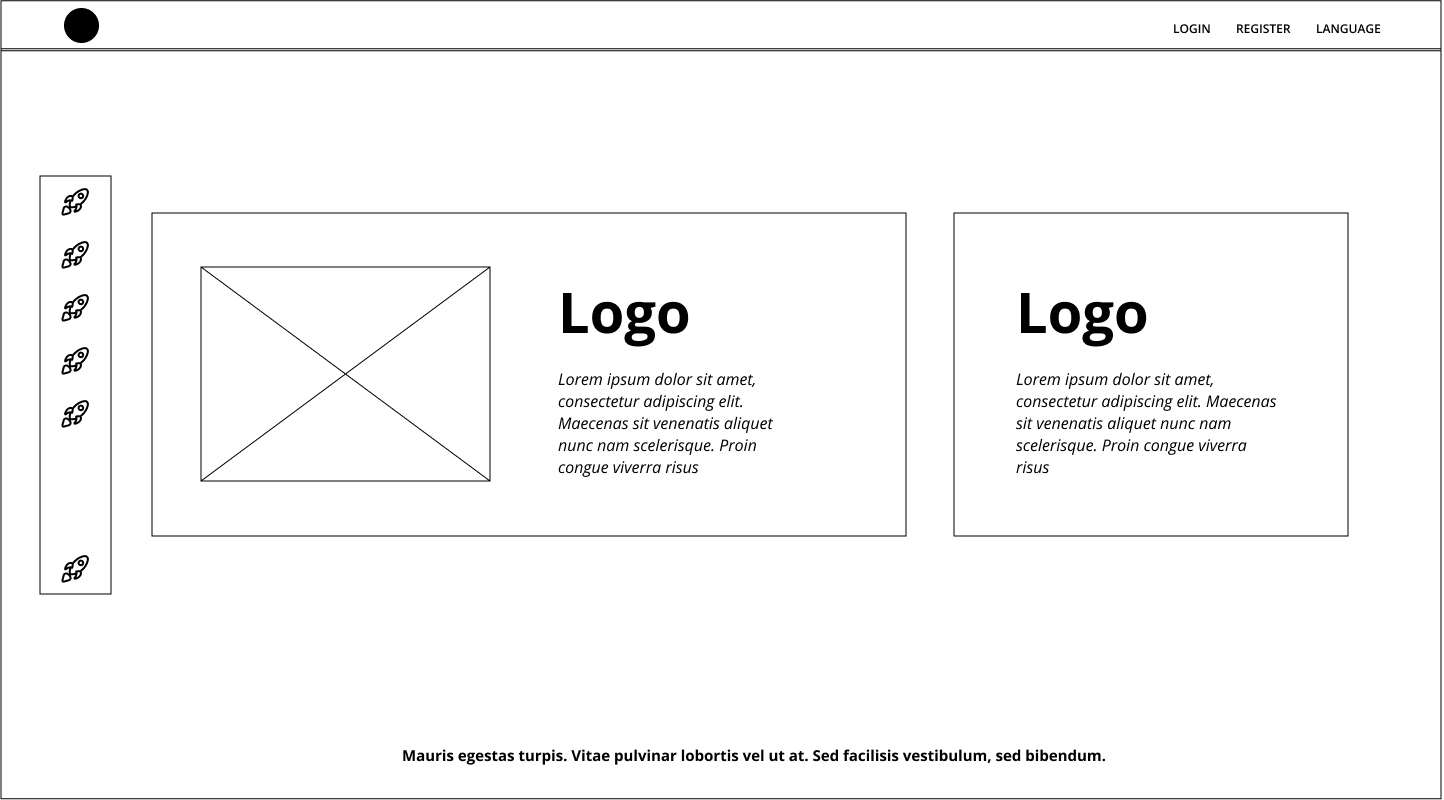

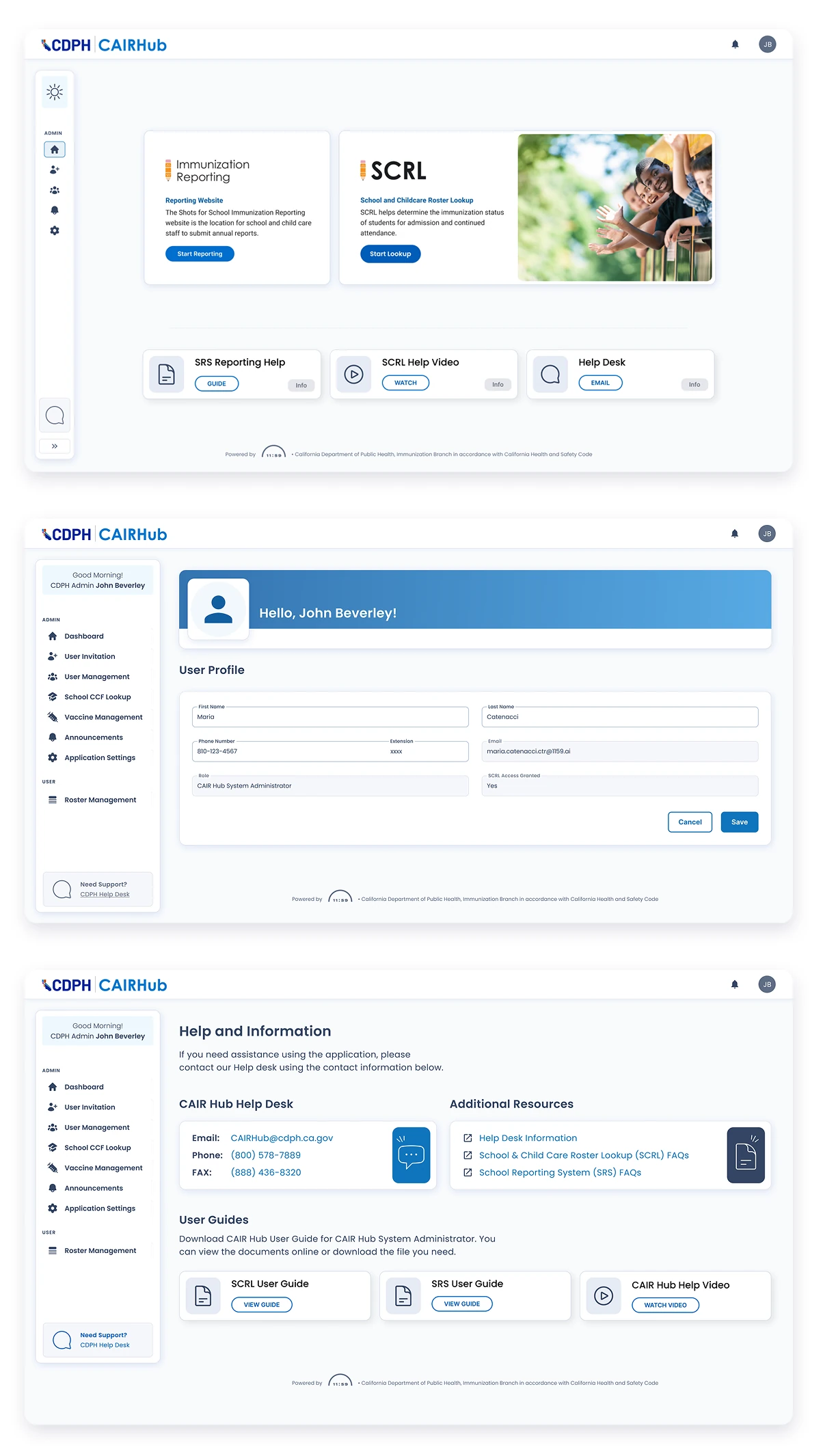
Cohesive Dashboard
Dashboard
Aligning with the homepage's minimalist redesign, the new dashboard features a cohesive and streamlined look. It prioritizes functionality with a clean, clutter-free interface and an intuitive, collapsible navigation menu. This design ensures a seamless and efficient user experience by focusing on essential elements for ease of use.
- Comprehensive
- Modern Interface
A user journey flowchart visually represents the sequence of interactions a user has with a product or service, illustrating their experience from initial contact to the accomplishment of goals.
User Journey Flowchart
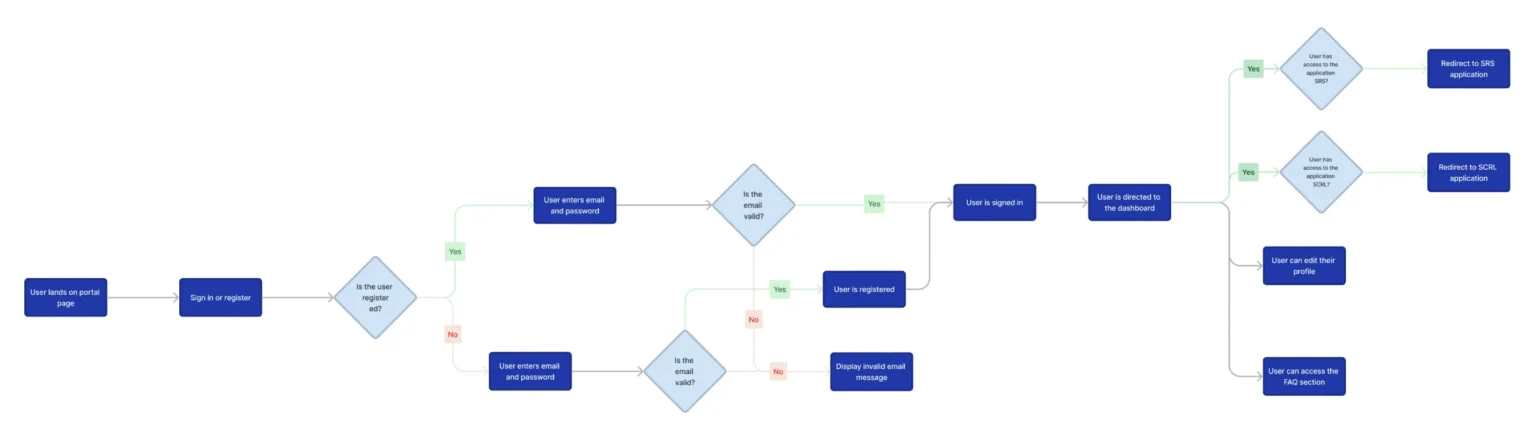
Visual style is an essential part of a project as it helps create a standardized system of colors, fonts, buttons, text input, and many other components that will be combined and displayed on user screens.
Style Guide

Poppins is a popular design tool for creating geometric sans-serif mobile apps. Its precisely crafted geometric letterforms make it ideal for both headings and body text.

Blue is highly comfortable, evokes a sense of security, and builds trust in the product. It is also often associated with depth and stability. For the app, I chose blue as the primary color, complemented by dark blue and gray as secondary colors to create accents, while black and gray were used for text. This combination of colors helped establish a clear visual hierarchy of information.
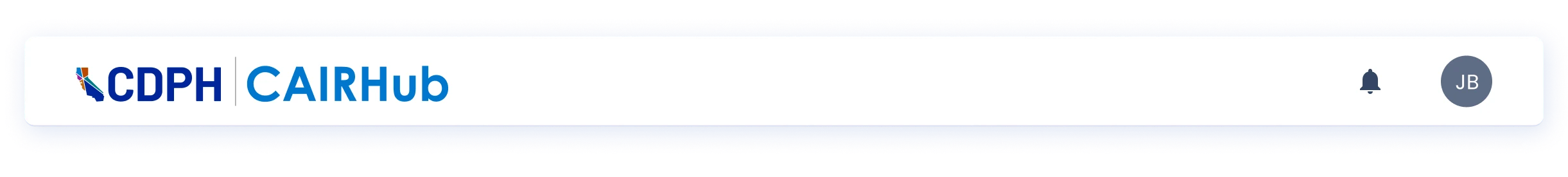
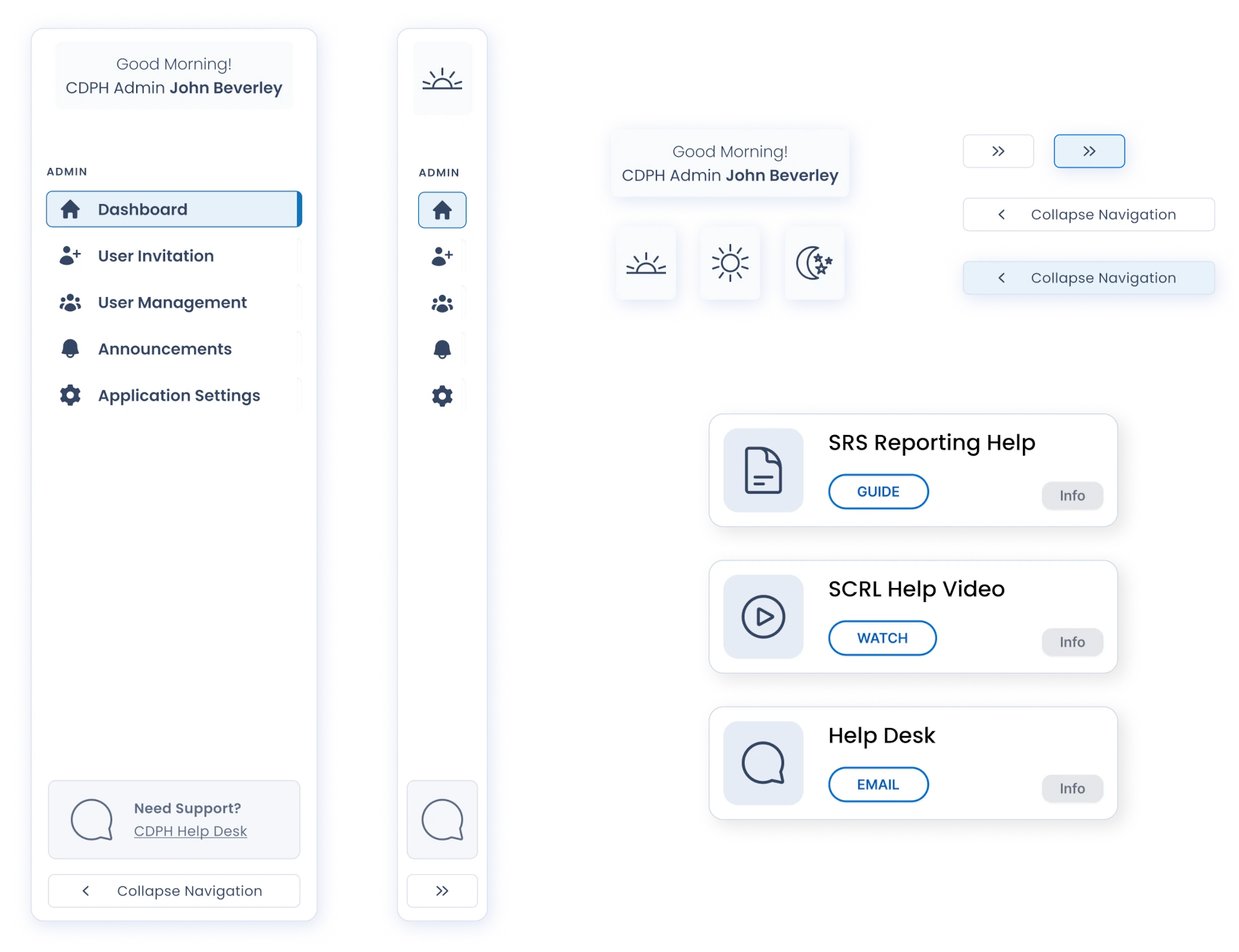
The component library was created to facilitate the interaction between designers and developers and preserve the visual concept of the application.
Unlock the power of efficiency with Dashboard, the ultimate solution for streamlined operations, seamless communication, and unrivaled productivity. Join the ranks of leading ports across the USA who are revolutionizing their workflows with our multi-user levels and super admin access. Say goodbye to bottlenecks and hello to a new era of productivity. Experience the future of port management with Dashboard today!
- Responsive navigation
- Minimalist

Hover Animation
Designed to enhance the dashboard's aesthetics, offering clear, visual cues for option selection. The hover feature illuminates the choice at hand and displays captivating images that uplift the user experience, blending elegance with intuitive functionality.
- Visual Feedback
- Polished & Professional

